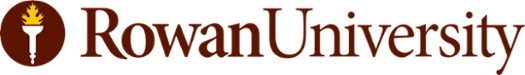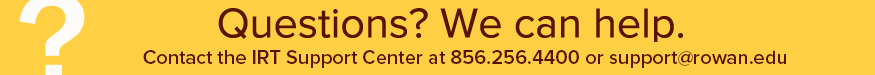ROWAN UNIVERSITY POLICY
Title: Employee Computer Trade-in Cycle Policy
Subject: Information Resources and Technology
Policy No: IRT:2018:02
Applies: University-Wide
Issuing Authority: Senior Vice President for Information Resources and Technology and Chief Information Officer
Responsible Officer: Director of Operations
Adopted: 01/05/2015
Last Revision: 11/07/2018
Last Reviewed: 11/05/2018
I. PURPOSE
This policy is intended to:
Assure that appropriate computing resources are available to computing facilities, classrooms, and faculty and staff to support the mission of the University.
Assure that all Rowan constituencies who use computing resources have a computer of sufficient capability to fulfill their responsibilities to the University.
Implement minimum standards for computing on campus.
Encourage planning, cost-effective installation of new equipment, and disposal of old equipment.
Provide required security to comply with all applicable federal, state, and local laws and regulations e.g. HIPAA, FERPA
II. ACCOUNTABILITY
Under the direction of the President, the Chief Information Officer and the Director of Information Security shall ensure compliance with this policy. The Vice Presidents, Deans, and other members of management will implement this policy in their respective areas.
III. APPLICABILITY
This policy applies to all Rowan University employees.
IV. DEFINITIONS
Refer to Rowan University IRT Terms and Definitions for terms and definitions that are used in this policy.
V. POLICY
- Hardware Specifications
- Hardware specifications as defined in VI.1 are based on the current technology available, combined with the current needs of the end user. The primary considerations for these specifications are:
- Ease of connectivity to the Rowan Network
- Consistent performance of all integrated components in the Rowan Network environment
- Supported by a vendor who is an industry leader with an established track record in manufacturing, sales, and service
- Successful in-house testing performance
- Able to be managed consistently and remotely
- Includes comprehensive warranty
- Expected to perform to customer requirements for a full life cycle of five years
- Number of devices
- Faculty and staff may not have assigned to them more than one computer and one approved additional device, such as a tablet, from University funds. Only the user’s primary standard machine is paid for by trade-in cycle funding. All devices must authenticate with Rowan University systems monthly to ensure compliance with all Rowan University technology policies unless special permission has been given by the Dean and the Information Security Office. All additional purchases must be approved for acquisition under the Information Technology Acquisition Policy (ITAP).
- Faculty Exceptions
- Additional machines for research may be purchased from departmental funding with the endorsement of a faculty member’s Dean.
- Staff Exceptions
- Due to the nature of technology and the work performed in IRT, IRT staff members may need to have more computers of a higher specification level than the designated limit to perform testing, development, etc.
- If an IRT staff member needs additional computers, his or her supervisor can send a request to the IRT Asset Manager to purchase these devices. If approved, the cost of the device must come from the manager’s operating budget. The purpose of the purchased device will be noted in the IRT Asset database. The manager will be listed as the owner of the device and will be responsible for updating the status of the device, including the assigned user.
- Asset Management, Inventory, and Tracking
- All purchased computers and associated assets are recorded in to the asset management database by IRT. Asset data is stored for the lifecycle of the computer.
- Trade-in Eligibility for Full-Time Staff and Faculty
- Existing Full-Time Staff
- Existing full-time staff are eligible to receive a new Windows Desktop every five years. Purchases are subject to the hardware specifications as defined in VI.1. The number of new computers ordered corresponds directly to the budget allotted for such purchases. A single new monitor will be provided every other trade-in cycle. If a user wishes to have dual displays, the cost of the second monitor, as well as any additional equipment, such as cables, is the responsibility of the department.
- Exceptions
- Due to the nature of technology and the work performed in IRT, it may be necessary for IRT employees to receive a computer prior to the end of the five year staff replacement cycle.
- If an IRT employee requires a computer to be replaced prior to five years, the employee must get the approval of their supervisor. If approved, their supervisor must submit a business case to the IRT Asset Manager for review. The IRT Asset Manager will forward the request to the CIO for final approval.
- Certain staff members may require an Apple or Microsoft computer due to the nature of their work. Staff members who require an Apple or Microsoft computer must first get approval from their supervisor. If approved, their supervisor must submit a business case to the IRT Asset Manager for review. The IRT Asset Manager will forward to the CIO for final approval. The cost of the Apple or Microsoft device will be covered by the employee’s department using University funds.
- Each trade-in cycle, a computer is assigned to a position. If a new staff member is replacing someone in an existing position with an existing trade-in-cycle-eligible computer, the computer stays with that position and remains on its original trade-in cycle. IRT will not replace any computer earlier than its trade-in cycle end date.
- Refusal to accept a trade-in computer at the time it is due for trade-in will result in the user being removed from the trade-in cycle. To be placed back on the trade-in cycle, the user will have to purchase a machine from department funds. The computer will then be replaced after five years with the current standard machine.
- Existing Full-Time Faculty
- Existing full-time faculty are eligible to receive a new Windows computer every four years. Faculty will have a choice of machine among two possible Rowan-supported configurations: one Windows desktop configuration and one Windows laptop configuration. The standard configuration will be high end, state-of-practice and will meet the needs of most faculty members. Purchases are subject to the hardware specifications as defined in VI.1. The number of new computers ordered corresponds directly to the budget allotted for such purchases.
- Exemptions
- Due to the nature of their respective curricula, full-time faculty members in the following departments may elect to receive an Apple computer as part of the trade-in cycle. Purchases are subject to the hardware specifications as defined in VI.1:
- Art
- Music
- Radio, Television, Film
- Computers for new positions
- New Full-Time Staff Positions
- IRT does not provide a computer to a newly-created staff position. When a new position is created, it is the responsibility of the hiring department to purchase a computer for the new employee. The computer ordered should be the same as the current staff standard. Departments should notify IRT at the time of ordering that this computer is for a new full-time staff position. Once IRT has been notified, this computer will be added to the trade-in cycle and will be scheduled for trade-in in five years.
- New Faculty Positions
- New full-time tenure-track faculty are eligible to receive a new Windows computer every four years. Faculty will have a choice of machine among two possible Rowan-supported configurations: one Windows desktop configuration and one Windows laptop configuration. The standard configuration will be high end, state-of-practice and will meet the needs of most faculty members. Purchases are subject to the hardware specifications as defined in VI.1. The number of new computers ordered corresponds directly to the budget allotted for such purchases.
- Exemptions
- Due to the nature of their respective curricula, full-time faculty members in the following departments may elect to receive an Apple computer as part of the trade-in cycle. Purchases are subject to the hardware specifications as defined in VI.1:
- Art
- Music
- Radio, Television, Film
- Trade-in Cycle Timeline
- Staff
- December – January: Prepare staff trade-in cycle list
- February – March: Place order for the number of expected machines to be traded-in
- March – May: Deliver staff trade-in cycle computers
- Faculty
- June: Review and collate list of faculty trade-in computers for the next academic year.
- July: Order computers for inventory based on existing faculty data. These computers will be used to provide new faculty with their computer choices in a timely manner.
- August: Contact and review new faculty orders. Orders will be processed and delivered from existing inventory.
- October: Replenish inventory based on number of computers used for new faculty orders.
- November: Contact existing faculty to begin the ordering process for their trade-in computers.
- December – January: Deliver existing faculty trade-in computers
- Faculty computers are purchased twice per year after current faculty computer needs are assessed and prioritized and eligible faculty are identified. This list will be collated according to estimated resources. Initial purchase will be used for new faculty hired by the University, while the second will be restocked. Orders for new computers will be scheduled according to the computer trade-in cycle.
- Orders for non-standard computers will be placed on an as needed basis and will be delivered based on the time it takes to process the order and receive the device from the manufacturer.
- IRT will assist all faculty and staff with moving data to their new computers.
- Non-Full-Time Staff or Faculty
- The purchase of computers for non-full-time or additional staff or faculty, including adjunct faculty, part-time employees and student employees, is the responsibility of their respective departments. Computer requests for configurations that deviate from Rowan standards in any way require approval under ITAP and may not be supported by IRT.
- Ordering and Distribution
- IRT will order staff computers based on the number of staff eligible that fiscal year. Once computers have been configured for campus use, the identified recipients will receive an email from IRT notifying them that their machine is eligible for trade-in and that the IRT Asset Management department will set up an appointment for delivery of the computer. If the eligible staff member declines the computer, they will be removed from the trade-in cycle process and it will become the responsibility of the department to replace the computer.
- Ownership and Custody
- All computers purchased through Rowan computer trade-in funds remain the property of Rowan University. See Rowan University Technology Ownership Policy for more information. In this way, devices are for use at Rowan University only and are not permitted to leave the campus for home or other use (unless the computer is a laptop). Laptops are for official University business only. Traded-in computers are, likewise, the property of Rowan University and will be removed from service when new computers are delivered. Failure to turn in equipment that is being replaced will result in the individual being removed from the trade-in cycle and it will become the responsibility of the department to replace the computer. Department-replaced computers may then become eligible for trade-in based on the acquisition date of the newer computer. Trade-in computers will be provided at the time that the computer that is being replaced is returned to IRT.
- Devices must be returned to IRT when an employee leaves Rowan.
- The trade-in cycle program does not provide trade-ins for lost or destroyed laptops. Faculty should take the necessary precautions when using laptop computers:
- Never leave your laptop unattended.
- Secure your laptop in your office.
- Don’t store laptop computers in overhead compartments on airplanes.
- Don’t eat or drink while computing.
- Don’t press against a laptop computer screen.
- Don’t drop your computer!
- Exclusions and Custom Configurations
- All computers offered by Rowan University as trade-in computers are high-end and state-of-practice. Therefore, the trade-in cycle program does not provide custom configuration computers, including Apple computers. The purchase of Apple computers or custom configurations is permitted; however, it must be funded from a departmental or grant-funded budget, or for faculty, with Provost approval. See V.4.a.i.1 V.4.b.i.1 for exemptions.
- Employees who request computers with computer brands or models that differ from Rowan supported computers are requesting an unsupported custom-configuration computer. Those employees must provide written approval from their Dean or division head that the college or division agrees to provide all acquisition and repair costs for that unsupported custom-configuration computer if the acquisition is approved under ITAP. Custom configuration computers may not be supported by IRT.
- High-end computers for research or research faculty are not funded by IRT. There is no trade-in cycle for research computers. Refer to Rowan University Research Computing Policy for more information on research computers.
- Computer Warranties
- All computers purchased by the Rowan University Trade-in Cycle come with a four-year warranty. Any failures outside of the manufacturer warranty are the responsibility of the person or department that the computer is assigned to and will not be covered by IRT. If a machine fails due to normal wear and tear in its fifth year of operation, IRT will make every attempt to replace the computer early or replace it with a refurbished computer. If the machine is replaced with a refurbished machine, it will maintain its position in the trade-in cycle. The department is responsible for any costs due to damage outside of normal wear and tear.
- Accessories
- IRT does not supply any accessories for trade-in computers. These accessories include items such as docking stations, printers, wireless keyboards/mice, batteries, carrying cases and adaptors. Any accessories should be purchased by the department from University funds. See rowan.edu/irt for methods of purchase and consulting on compatibility and security.
- Asset Management, Inventory, and Tracking
- All purchased computers and associated assets are recorded into the asset management database. Asset data is stored for the lifecycle of the computer.
- Separation from the University
- If an employee separates from the University, it is the responsibility of the department supervisor or chair to collect all technology furnished to the individual by the University. (i.e., laptop, tablet, cell phone). Department supervisors should utilize the IRT Support Portal to notify IRT of the separation. IRT will collect the equipment and wipe it according to its security procedures. IRT will then re-deploy the equipment to a new employee filling that position, or another position if that position is eliminated.
- Reallocation of Computers within a Department
- Staff computers allocated through trade-in cycle are assigned to a position within a department. Departments cannot reassign a computer to a different position. If a department reassigns a computer to a position other than the position assigned, the computer will be removed from the trade-in cycle.
- No computer should be reassigned within a department without notifying IRT.
- Any department-owned part-time employee computer or student employee computer is not eligible for trade-in through the trade-in cycle program, even if the department reallocates it to a full-time employee.
- End of lifecycle equipment
- All computers replaced through the trade-in cycle funding program must be returned to IRT. They should not be used and will not be supported past the end of the lifecycle.
- Unsupported Personal Computers
- IRT does not support or service personal (non-Rowan issued) computers and, therefore, does not replace them.
- Computer Security
- All University faculty, students, staff, temporary employees, contractors, and outside vendors who have access to University-owned or managed information through any computing system or device must adhere to all University Information Security Policies including, but not limited to the following:
- Acceptable Use Policy
- Access Control Policy
- Incident Management Policy
- Mobile Computing and Removable Media Policy
- Remote Access Policy
- Workstation Use Policy
- General User Password Policy
- Policy and Standards for Electronic Media Disposal
- Policy on the Transmission of Sensitive Information (including PHI or PII)
- Protocol for Responding to Security Breaches of Sensitive Information (including PHI and PII)
- Encryption
- All computers are encrypted according to Rowan Information Security Office (ISO) encryption policies.
- All encrypted computers will encrypt USB drives (with data).
- File Storage and Management
- Legacy technologies such as floppy drives, Zip drives, and CD drives are no longer considered essential computer storage components. There are more economical and effective alternatives for file storage and management including Google Drive and File Server storage (e.g. H drive, O drive).
VI. ADDITIONAL INFORMATION
- Computer Specifications for 2019 Academic Year Trade-In Cycle
- Windows Computers
- Standard Laptop - Lenovo X1 Carbon 6th Generation
- Processor: Intel Core i7-7600U Processor (4MB Cache, up to 3.90GHz)
- Hard Drive: 512 GB Solid State Drive, PCIe-NVMe OPAL2.0
- Graphics: Intel HD Graphics 620
- Warranty: Four year Depot or Carry-in
- Memory: 16GB LPDDR3 1866
- Operating System: Windows 10 Home 64
- Bluetooth: Bluetooth Version 4.1
- Rowan 4 Year Accidental Damage Warranty
- Standard Desktop - Lenovo ThinkCentre M720s
- Processor: 8th Generation Intel Core i7-8700 (3.20GHz, up to 4.60GHz with Turbo Boost, 12MB Cache)
- Operating System: Windows 10 Home 64
- Operating System Language: Windows 10 Home 64 English
- Form Factor: 85% 210Watt Power supply unit
- Memory: 16GB (8GB + 8GB) DDR4 2666MHz
- Video Adapter: Integrated Intel HD Graphic card
- First Hard Drive: 256GB Solid State Drive, 2.5", SATA3, Opal - Capable
- Networking: Integrated Intel Gigabit Ethernet
- Rowan 4-Year Warranty
- Standard Laptop - Lenovo X1 Carbon 6th Generation
- Apple Computers
- Standard Laptop - MacBook Pro (13 or 15 inch)
- 2.2GHz 6-core 8th-generation Intel Core i7 processor
- Turbo Boost up to 4.1GHz
- Radeon Pro 555X with 4GB of GDDR5 memory
- 16GB 2400MHz DDR4 memory
- 256GB SSD storage
- Retina display with True Tone
- Four Thunderbolt 3 ports
- Standard Desktop - iMac 21.5 inch
- 21.5-inch iMac with Retina 4K display
- Hide product details of 21.5-inch iMac with Retina 4K display Hardware
- 3.6GHz quad-core 7th-generation Intel Core i7 processor, Turbo Boost up to 4.2GHz
- 16GB 2400MHz DDR4
- 256GB SSD
- Radeon Pro 560 with 4GB video memory
- Magic Mouse 2
- Magic Keyboard - US English
- Accessory Kit
- Standard Laptop - MacBook Pro (13 or 15 inch)
- Windows Computers
By Direction of the CIO:
__________________________________
Mira Lalovic-Hand,
SVP and Chief Information Officer