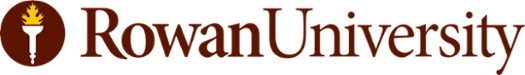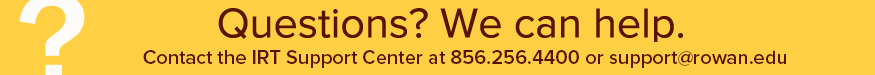ROWAN UNIVERSITY POLICY
Title: IRT Terms and Definitions
Subject: General IT
Policy No: IRT:2018:06
Applies: University-Wide
Issuing Authority: Senior Vice President for Information Resources and Technology and Chief Information Officer
Responsible Officer: Senior Vice President for Information Resources and Technology and Chief Information Officer
Adopted: 09/06/2018
Last Revision: 09/07/2018
Last Review: 09/06/2018
I. PURPOSE
This document is intended to define common definitions and terms used in IRT policies.
II. TERMS AND DEFINITIONS
Term | Definition |
Access Control | The use of computer-controlled entry and locking devices to limit and log access to areas of a physical facility, usually by means of a digitally-enclosed identification card or biometric device. |
Authorized User | A person authorized to access information resources specific to their role and responsibilities, and who has conveyed upon them the expectation of “Least Privilege.” |
Availability | The expectation that information is accessible by Rowan University when needed. |
Rowan Community | Includes employees (e.g. faculty, staff, administration, physicians, researchers), students, former students, alumni, non-employees (e.g. contractors, vendors, guest affiliates), covered entities, agents and any other third parties of Rowan University. |
Spam | Unsolicited usually commercial messages (such as Email, text messages, or Internet postings) sent to a large number of recipients or posted in a large number of places. |
By Direction of the CIO:
__________________________________
Mira Lalovic-Hand,
SVP and Chief Information Officer