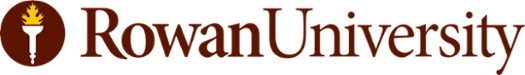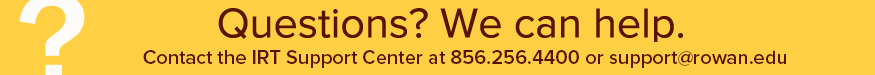ROWAN UNIVERSITY POLICY
Title: Computer Replacement and Support Policy
Subject: Information Technology
Policy No:
Applies: University-Wide
Issuing Authority:
Responsible Officer: Vice President and Chief Information Officer
Adopted:
Amended:
Last Revision: 12/29/2014
I. PURPOSE
The IRT Computer Replacement and Support Policy
- Assures that appropriate computing resources are available to computing facilities, classrooms, and college faculty/staff to support the mission of the university;
- Assures that faculty/staff who use computing resources have a computer of sufficient capability to fulfill academic responsibilities;
- Implements minimum standards for ubiquitous computing on campus; and
- Encourages planning, cost-effective installation of new equipment and disposal of old equipment.
II. ACCOUNTABILITY
Under the direction of the President, the Chief Information Officer and the University's Chief Information Security Officer shall implement and ensure compliance with this policy. The Executive Vice President for Administration and Strategic Advancement, Provost, Vice Presidents, Deans, and other members of management will implement this policy.
III. APPLICABILITY
This policy applies to all Rowan full-time faculty members and staff.
IV. POLICY
A. Hardware Standards Computer guidelines and standards are based on the current technology available combined with the current needs of the end-user today. These apply to both the Macintosh and Windows platforms. The primary considerations for each configuration (desktop, printing, portable computing) are:
- Ease of connectivity to the University network
- Consistent performance of all integrated components in our network environment
- Industry leader with an established track record in manufacturing, sales and service
- Successful in-house experience with the chosen product and configuration
- Imaging consistency and promotion of ubiquitous computing across campus
- Comprehensive warrantee
- The machine has a minimum campus lifetime of four years
B. Replacement Eligibility for Full Time Staff and Faculty
- Full-Time Staff
New full-time administration and staff are eligible to receive a new Windows PC computer when they arrive on campus. The number of new computers ordered corresponds directly to the budget allotted for such purchases.
Existing full-time administration and staff are eligible to receive a new Windows PC computer every 5 years. Purchases are subject to Rowan computer specifications. The number of new computers ordered corresponds directly to the budget allotted for such purchases.
If a new staff member is replacing someone in an existing position with an existing replacement cycle eligible computer, the computer follows that position. The computer will consequently remain on its normal replacement cycle. Information Resources and Technology will not replace any computer earlier than its replacement expiration date. - Full-Time Faculty
New full-time tenure-track faculty members are eligible to receive one new computer when they arrive on campus. New faculty computer appropriation takes precedence over existing faculty computer appropriation. The number and specifications of new computers ordered corresponds directly to the budget allotted for such purchases.
Existing full-time tenure-track faculty members are eligible for a replacement computer every 4 years. The number and specifications of new computers ordered corresponds directly to the budget allotted for such purchases. - Non-Full Time Faculty and Staff
The purchase of computers for non-full-time faculty and staff is the responsibility of their respective departments. Computer requests with configurations that differ from Rowan-configured computers require approval by the IRT Technology Acquisition Policy and may not be supported by IRT.
C. Replacement Cycle
Figure 1: Computer Replacement Cycle
June
- Review and collate list of faculty replacement computers for the next academic year.
July
- Order computers for inventory based on existing faculty data. These computers will be used to provide new faculty with their computer choices in a timely manner.
August
- Contact and review new faculty orders. Orders will be processed and delivered from existing inventory.
September - October
- Replenish inventory based on number of computers used for new faculty orders.
- Contact existing faculty to begin the ordering process for their replacement computers.
December – January
- Deliver Existing faculty replacement computers
- Prepare Staff Replacement cycle list
March – May
- Deliver Staff Replacement Cycle computers
D. Ordering and Distribution
- Ordering and Distribution of Staff Computers
Once a computer has been identified by the IRT asset management database (see Figure 1: Computer Replacement Cycle) for replacement, the recipient will receive an email from IRT notifying them that their machine is eligible for replacement and that the workshop will set up an appointment for delivery of the computer. If the eligible staff member declines the computer, they will be removed from the replacement cycle list and it will become the responsibility of the department to replace the computer. - Ordering and Distribution of Faculty Computers
Faculty computers are purchased once per year after current faculty computer needs are assessed and prioritized and eligible faculty are identified. According to the Computer Replacement Cycle (see Figure 1), these prioritized computer replacement lists for existing faculty will be distributed to the corresponding college Dean and departments for further evaluation of need and appropriateness. This reviewed list will be collated according to estimated resource. Orders for new computers will be scheduled according to the Computer Replacement Cycle. The number of new computers ordered corresponds directly to the budget allotted for such purchases. Replaced computers are the property of Rowan University and are not available for personal or other use.
Purchase of computers from departmental operating budgets for full-time tenure-track faculty should be discouraged. The Director of Academic Technology should be consulted on computer purchases in order to provide a ubiquitous computing environment at Rowan. Computers purchased with department funds, grants, special one-time funding and computers that are an integral part of a piece of scientific equipment or are used primarily for research purposes will be supported by IRT with IRT Technology Acquisition Policy approval.
E. Ownership and Custody
All computers purchased through Rowan computer replacement funds remain the property of Rowan University. In this way, computers are for use at Rowan only and are not permitted to leave the campus for home or other use (unless the computer is a laptop). Replaced computers are, likewise, the property of Rowan and will be removed from service when new computers are delivered. We do not support legacy computers.
*Faculty may request to keep their old computers for one year for legacy compatibility only. Legacy technologies are not supported by Rowan. Additionally, replaced computers cannot be taken off campus. See "Policy for Retention of Computers More than 5 Years Old" for explanation.
F. Supported Computers
- Staff Computers
Full-time administration and staff are eligible to receive a Windows PC computer subject to Rowan computer specifications (see Computer Replacement Specification addendum). - Faculty Computers
Full-time faculty members are eligible to receive a new computer subject to Rowan computer specifications (see Computer Replacement Specification addendum).
Laptops
Laptop computers are the responsibility of the faculty member. Academic Technology does not provide funds to replace lost or stolen laptops. Faculty should take the necessary precautions when using laptop computers:
- Never leave your laptop unattended.
- Secure your laptop in your office.
- Don't store laptop computers in overhead compartments on airplanes.
- Don't eat or drink while computing.
- Don't press against a laptop computer screen.
- Don't drop your computer!
G. Non-Inventory Special Order Computers
All computers offered by Rowan University as replacement computers are high-end and state-of-practice. Staff or faculty who request computers with specifications that differ from Rowan supported computers (same brand, different model or configurations) require all costs to be recompensed by that department with an $100 processing and imaging fee.
H. Unsupported Special Order Computers
All computers offered by Rowan University as replacement computers are high-end and state-of-practice. Staff or faculty who request computers with computer brands or models that differ from Rowan supported computers require all costs to be recompensed by that department pending approval by the IRT Technology Acquisition Policy. Unsupported special order computers may not be supported by IRT.
I. Asset Management, Inventory, and Tracking
All purchased computers and associated assets are recorded into the asset management database. Asset data is stored for the lifecycle of the computer.
J. Reallocation of Computers Within a Department
Staff computers are assigned to a position within a department. When a department wishes to reallocate a computer within the department, a work order should be entered through the Rowan University Support Desk. No computer should be moved within a department without notifying IRT.
If a part time or student employee machine is reallocated in the department to a full-time employee without notification, the unit will not be eligible for replacement through the replacement cycle program.
K. Unsupported Existing Computers
When a computer is replaced through the Information Resources Replacement Cycle Funding program, the existing computer is taken back to the Network and Systems Services workshop for disposal. If the department requests the existing computer be kept for use by a student worker or part time employee other than an adjunct faculty member then the system becomes an Unsupported Workstation. No calls can be places to the NSS Support Desk nor will be serviced by a workshop field technician. The procedure for keeping an Unsupported Workstation is as follows:
- The computer is tagged with a sticker stating that the computer is more than 5 years old and therefore will not be supported going forward.
- The department will sign off on a form acknowledging that the computer is no longer being supported.
- The computer will be formatted before being officially released to the department.
- The computer is flagged in the asset management database with the notation that it is now an unsupported computer.
- Before any service call is answered, the supportability of the computer in question will be verified.
L. Encryption
All computers are encrypted according to Rowan encryption policies.
M. File Storage and Management
Legacy technologies such as floppy drives and Zip drives are no longer considered essential computer storage components. There are more economical and effective alternatives for file storage and management. CDRW (re-writable CD), LAN storage (H drive), and USB Flash (Keychain) drives are more portable and scalable solutions.
N. Legacy Technology
Every attempt will be made to provide essential legacy technologies when necessary to support continuity or transitioning of computing at Rowan. Faculty requiring legacy technology for specific needs should provide their requirements to Academic Technology.
By Direction of the CIO:
__________________________________
Mira Lalovic-Hand,
VP and Chief Information Officer