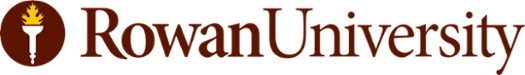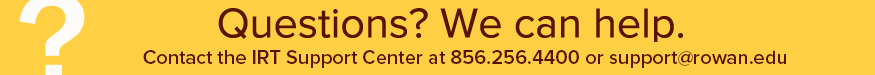ROWAN UNIVERSITY POLICY
Title: Information Technology Equipment Allocation Policy
Subject: Information Resources and Technology
Policy No: IRT:2024:02
Applies: University-Wide
Issuing Authority: Senior Vice President for Information Resources and Technology and Chief Information Officer
Responsible Officer: Assistant Director of Asset Management
Date Adopted: 12/23/2024
Last Revision: 03/26/2025
Last Review: 12/23/2024
I. PURPOSE
This policy establishes guidelines for the procurement, assignment, and management of computer workstations, peripherals, and IT equipment to ensure that employees and members of the Rowan University community have the technology tools necessary to perform their roles effectively while promoting responsible use of resources. Recognizing the diverse needs within the organization, this policy adopts a flexible model that ensures compliance with University policies and obligations and supports academic, research, and professional activities across the University.
II. ACCOUNTABILITY
Under the direction of the President, the Chief Information Officer shall implement and ensure compliance with this policy.
III. APPLICABILITY
This policy applies to all Rowan University community members. Any university-owned equipment assigned under previous policies will be brought into compliance with this policy on a timeline determined by Information Resources & Technology.
IV. DEFINITIONS
Employee: For the purposes of this policy, any individual that is employed directly by the University in a full or part-time capacity, receiving a regular biweekly paycheck from the University, who’s primary relationship with the University is not as an Adjunct, Affiliate, contractor, or student worker. The primary role Employee must be assigned to their Rowan NetID Account through the Rowan Identity Management System (RIMS).
Rowan Community Member: Any individual with an active role at the University as tracked within RIMS. This includes all active employees, students, affiliates, and emeriti, also referred to as Managed Users.
Workstation: A computer running a workstation operating system as defined in the Information Technology Equipment Allocation (ITEA) workstation specifications.
Essential Device Entitlement: The University’s commitment to provide each employee with a single standard Workstation when required to complete their job responsibilities.
Entitled Employee: Any Employee who qualifies for an Essential Device Entitlement.
Essential Device: The Workstation assigned to an employee under the Essential Device Program.
Essential Device Program (the Program): The standards, processes and procedures executed within Asset Management to deliver, manage and maintain Essential Devices as required by this policy.
Desktop Workstation: A workstation in a desktop form factor rather than a laptop form-factor. Desktops are not portable and must remain on campus.
Laptop Workstation: A Workstation in a laptop form factor, as opposed to a desktop or tablet form factor. Unless otherwise specified, Workstations are assumed to be Laptop Workstations.
Standard Workstation: Workstations of specific makes, models and configurations deemed standard by IRT Leadership, as specified in the ITEA Standard.
Standard Workstation Plus: A workstation configured with enhanced capabilities, often including increased memory, CPU power, or storage, intended to meet the needs of technical business users whose requirements exceed those of a Standard Workstation.
Standard Research Workstation: A workstation configured with enhanced capabilities, often including increased memory, CPU power, or storage, intended to meet the computational needs of researchers whose requirements exceed those of a Standard Workstation or Standard Workstation Plus, but do not require a more specialized Workstation.
Managed Workstation: Any type of Workstation running a standard operating system and configured with the full suite of standard management tools provided by IRT, as defined in the ITEA Standard.
Partially Managed Workstation: Any type of workstation that is not configured with the full standard suite of management tools provided by IRT, but is configured with one or more individual tools or configuration baselines. This includes workstations with non-standard operating systems that may run IRT management tools at the hardware or BIOS level.
Unmanaged Workstation: Any type of workstation that is not configured with any IRT management tools that allow for the collection of device telemetry or remote management of the Workstation but is subject to administrative or situation specific technical controls as determined by the ISO.
Managed Tablet: A device running a supported tablet operating system with the standard tablet management tools provided by IRT. Supported tablet operating systems and management tools are defined in the ITEA Standard and must be purchased through the Rowan Support Portal.
Standard Peripherals: The set of devices that are provided by default when a workstation is distributed to an individual as defined in the ITEA Standard.
Supplemental Workstation: Any Workstation that is not provided through the Essential Device Program.
Supplemental Peripheral: Any peripheral that is not provided through the Essential Device Program but is generally considered to be a standard computer peripheral. A list of Supplemental Peripherals is maintained as part of the ITEA Standard.
Supplemental Equipment: Any Supplemental Workstation, Supplemental Peripheral or combination thereof excluding specialized devices for research, or devices where the primary use is not a typical end-user computing function. A list of devices which are and are not considered Supplemental Equipment is included in the ITEA Standard.
IRT Asset Management: The functional group within IRT that is responsible for overseeing the complete lifecycle, from acquisition through disposal, of all centrally managed information technology assets at the University. Centrally managed information technology assets include all Essential Workstations, Standard Peripherals, and Supplemental Equipment as well as various other equipment. For the purposes of this policy, Asset Management refers to IRT Asset Management.
Central Inventory: The system managed by Asset Management that receives funding for the acquisition and is responsible for providing devices and peripherals supporting the Essential Device Program, and acts as a resource pool for requests for Supplemental Devices. This system ensures a centralized, resourced, and controlled process for procuring, configuring, and allocating Workstations and Peripherals in a time-sensitive manner in alignment with this policy.
IRT Leadership: For the purposes of this policy, IRT leadership is defined as the Senior Vice President for Information Resources and Technology, the Vice President for Information Resources and Technology, the Director of the Information Security Office, the Senior Director of Technology Services and Asset Management, and the Associate Director of Asset Management.
Equipment: For the purposes of this policy, Equipment shall be considered any type of technology-enabled computing device, acquired in coordination with IRT through the Rowan Support Portal, assigned to a Rowan Community Member, and tracked as an asset by IRT in the University’s Information Technology Service Management (ITSM) system, including consumable assets such as cables, keyboards and mice. With limited exceptions, items which are not tracked as assets by IRT, including but not limited to most Microscopes, Scientific instrumentation and IoT devices, are not considered Equipment for the purposes of this policy.
Principal Investigator (PI): The individual primarily responsible for the design, execution, and management of a grant funded research project.
DCA: Departmental Charge Authorization, a document or record that details the transfer of funds between different departments.
DCA Process: The formal process for transferring funds between organizational units as defined by the Division of Finance.
Functional Life: The lesser of six years from the date of manufacture or the span of time under which Equipment is compatible with both the security standards and technical needs of the University’s environment, and is capable of meeting the requirements of the use case to which it is assigned. This includes, but is not limited to, the hardware being supported by the Original Equipment Manufacturer (OEM), the device being compatible with operating systems that are supported by both the operating system vendor and IRT, all mandatory security tools, and the suite of management tools required to be installed on the device, including considerations for Partially Managed and Unmanaged Workstations, as defined in the current ITEA Standard.
Refer to the Rowan University Technology Terms and Definitions for terms and definitions that are used in this policy.
V. POLICY
- It is the responsibility of IRT to govern and oversee the lifecycle of all information technology and data at the University. IRT may delegate portions of this responsibility to other business units or individuals, either implicitly or explicitly, at the discretion of IRT Leadership.
- All equipment procured through the University is the property of the University, independent of its funding source. This includes all purchases made through operating budgets, capital projects, grants, departmental funds, professional development funds, 501(c)(3) accounts, or any other funds managed by the University without exception, unless formal, written approval has been obtained from IRT leadership.
- Under no circumstances shall equipment procured through the University be considered the personal property of any individual or any third party without the explicit, written approval of IRT leadership.
- Any equipment or services procured by the University, even when those funds have been allocated to a specific department, are governed by the University and IRT, and may be accessed, examined, reassigned, recovered, or otherwise reconfigured by IRT without limitation, in accordance with University Policy and procedures.
- Equipment purchased through a grant is the property of the University. In the event that a grant is moving from another institution to the University, or from the University to another institution, Principal Investigators (PIs) may request the transfer of ownership by submitting a request in the Rowan Support Portal.
- Rowan community members assigned equipment must ensure its physical security and protection. They are required to adhere to all university policies governing the use and stewardship of this equipment, including compliance with the University’s Acceptable Use Policy. Additionally, they must comply with all applicable laws and regulations related to its use and transport. It is the individual's responsibility to be fully aware of, and understand, these obligations.
- Rowan community members assigned equipment are responsible for ensuring any data stored locally on their assigned equipment is protected from loss and migrated to their new device. IRT provides standard tools, procedural checkpoints, and configurations to support this responsibility, but ultimate accountability for locally stored data rests with the individual data owner.
- Rowan community members assigned equipment are responsible for ensuring their machines are actively connected to the Rowan Network through an on-campus connection or the Rowan VPN for at least two hours every week.
- All workstations governed under this policy shall be managed workstations with the following potential considerations:
- In circumstances where the standard management tools provided by IRT are not compatible with the approved use case for a workstation, a supplemental workstation may be designated as partially-managed workstation or an unmanaged workstation as an exception.
- Individuals requesting an exception at the time of acquisition should include the request for an exception in their initial request for the supplemental workstation on the Rowan Support Portal. These requests will be reviewed in accordance with the Information Security Office (ISO) exception process.
- In circumstances in which a supplemental workstation is already actively in use, an exception request should be submitted through the Rowan Support Portal.
- Approvals for documented exceptions will be provided in writing to the requestor and must be reviewed and re-approved annually by ISO.
- IRT may disable, reconfigure, retrieve or require Rowan community members with assigned assets to physically return equipment that is not in compliance with the requirements set forth in this policy or the associated ITEA Standard, or in support of an active investigation. This includes, but is not limited to, security incident response, the unapproved reassignment of Workstations, conduct violations, or the actual or attempted removal of management or security tools.
- If returning equipment is required, Rowan community members to whom devices are assigned are responsible for ensuring that the equipment is transported and transferred to IRT on a timeline specified by Asset Management.
- Rowan community members to whom devices are assigned or their departments shall incur any transportation costs associated with the return of the equipment.
- Asset Management provides a catalog of standard workstations, standard workstations plus, standard research workstations, and standard peripherals in the ITEA Standard. This list will be updated regularly as new configurations become supported, and older configurations are retired. IRT will consult with faculty when determining the specifications for standard research workstations to ensure the broadest set of potential needs can be met while managing costs.
- IRT oversees an Essential Device Program for individuals who qualify for an Essential Device Entitlement. The Essential Device Program is intended to meet the basic needs of all individual employees, but may be inadequate for specialized or research needs.
- This entitlement is established on the premise that each employee must be assigned a workstation to complete the primary responsibilities of their position at the University.
- This entitlement is considered a privilege.
- At the discretion of IRT Leadership, typically when it is deemed unnecessary to complete the primary responsibilities of their position at the University, specific employees or employee roles may not be assigned a workstation.
- Asset Management will maintain a list of categories of employee roles which may not qualify for an essential device entitlement in the ITEA Standard.
- A request for a non-standard device, alternate OS or exception must be reviewed and approved by IRT Leadership.
- All non-standard devices and exceptions are tracked in the Asset Management database.
- Asset Management will oversee the allocation, distribution, replacement, recovery, disposal and overall lifecycle of all essential devices and standard peripherals.
- All employees who qualify for an Essential Device Entitlement shall be assigned a Standard Workstation as well as Standard Peripherals.
- IRT, in coordination with the Division of Finance, will cover the full cost of standard workstations and standard peripherals assigned as essential devices when sufficient funds are available.
- Supervisors must submit a request through the Rowan Support Portal for employees who are new to the University, excluding new faculty assigned to a college which are provided directly from the Provost’s Office, to be enrolled in the Essential Device Program.
- The Program establishes a predetermined replacement schedule for Essential Devices and Standard Peripherals. This replacement schedule is intended to ensure that employees have access to up-to-date, reliable technology. The replacement schedule, specified in the ITEA Standard, may be adjusted on a case-by-case basis at the discretion of IRT Leadership or due to financial constraints.
- The Program ensures that Workstations and Standard Peripherals are recycled or disposed of in a fiscally prudent, environmentally responsible manner. In doing so, the Program supports environmental sustainability while also being a responsible steward of the institution's financial and cybersecurity interests.
- Entitled Employees may request and be assigned a Standard Workstation Plus when:
- The Employee or their Department document and attest to a business justification explaining the Employee’s business need above and beyond what the Standard Workstation can accommodate, and
- The Employee or their Department has a funding source available to cover the cost difference between the comparable Standard Workstation and the Standard Workstation Plus requested, and
- The department completes a DCA in alignment with the DCA Process to transfer the difference to IRT.
- Entitled Employees may request a Standard Research Workstation when:
- The researcher documents and attests to current research via grant or start-up funds. Cayuse numbers will be requested at the time of purchase, if applicable.
- Standard Research Workstations are subject to a 6 year lifespan and researchers will be responsible for replacing their workstations before end of life.
- Essential Devices are considered fungible, and may be exchanged at the discretion of Asset Management.
- If a repair is necessary for an Entitled Device, Asset Management will replace it with an equivalent model or, if unavailable, with a sufficiently comparable model as a permanent replacement.
- If the replacement Essential Device does not meet the approved business need, Asset Management may return the original device to the Entitled Employee after repairs are completed.
- In the event of an exchange, Asset Management will adjust the replacement schedule of the Entitled Employee appropriately.
- In the event that an Entitled User must exchange a Standard Workstation Plus for a Standard Workstation, no consideration is due, and no financial remuneration shall be provided to the original funding source.
- Essential Devices are assigned to named individuals and may not be transferred, even temporarily, to any other individual.
- IRT supports the acquisition and lifecycle management of Supplemental Equipment for uses that are not met by the Essential Device Program. Supplemental Equipment is meant to address the computing needs of most academic departments, business departments, grants, and others beyond the standard needs of individual Employees which are centrally subsidized through the Essential Device Program.
- There are no arbitrary limits on the number or type of Supplemental Equipment which may be assigned to one individual or for one purpose, but business justifications must be provided, attested to, reviewed and approved and may be revisited to ensure compliance with this and other University policies as circumstances change.
- Requests for Supplemental Equipment must be submitted through the Rowan Support Portal.
- Individual departments and grants are responsible for the full cost of all equipment obtained as Supplemental Equipment, including replacement, when necessary.
- Supplemental Equipment is not considered part of the Essential Device Program, and does not qualify for centrally subsidized replacement cycle planning or funding, but must maintain compliance with the Functional Life requirements outlined in this policy.
- With a business justification approved by IRT, Supplemental Equipment may be assigned to Rowan Community Members other than Employees, including:
- Affiliates, Emeriti, Graduate Assistants, Student Workers or Adjunct Instructors in alignment with the business needs of the Requesting Organization.
- Additional devices for Employees who have an Essential Device assigned through the Program who have an identified need and approved business justification for Supplemental Equipment.
- Research Assistants or other Rowan Community Members participating in research activities in alignment with the needs of the Requesting Organization.
- Non-Employee Rowan Community Members being issued a machine must have a full-time supervisor or Affiliate Sponsor to sponsor their Supplemental Equipment. This sponsor is ultimately responsible for ensuring compliance with this policy.
- With a business justification approved by IRT, Supplemental Equipment may be designated as a Shared Device for qualifying use cases, including but not limited to:
- Equipment intended to be used by multiple Rowan Community Members in a shared office, research space, or other location shared by two or more individuals (e.g., front office student workers in the Provost’s office, etc.)
- Equipment used in research contexts in which technical considerations warrant designation as a Shared Device.
- Departments may request that Supplemental Equipment be reassigned from one person to another, or from a Shared Device to a named individual.
- These requests must be submitted to Asset Management through the Rowan Support Portal.
- Requesting Organizations and Rowan community members with assigned devices are not permitted to reallocate devices or use them outside of the initial business justification description without submitting a request to Asset Management. Reassigning devices to other individuals without following the correct process may result in the device being automatically disabled, and may result in the unintentional exposure of data stored on the device or in the associated cloud-based backup without the user’s awareness.
- Upon review and approval of the request, Asset Management will determine if the machine needs to be reimaged for use by the new assignee. If it is determined that the machine must be reimaged, Asset Management will take the machine to perform the work and have it returned within five (5) working days from the time that the machine is returned to Asset Management.
- All requests for Supplemental Equipment and reassignments must include a business justification for both the equipment and the manner in which it is intended to be used. Business justifications are subject to the review and approval of the Asset Management and Information Security Office.
- In the event a request for Supplemental Equipment is denied, an appeal may be submitted to IRT Leadership for a final determination.
- Supplemental Workstations must be retired or replaced before or at the end of the Device’s Functional Life and must be turned into IRT for repurposing or recycling before or at the end of its Functional Life.
- IRT will maintain a small inventory of Standard Workstations, Standard Workstations Plus, and Standard Research Workstations, including laptop and desktop models, as part of the Central Inventory system. This inventory is intended to reduce the time-to-delivery to clients for Supplemental Workstation requests when the needs of the client align with the capabilities of the Workstations in inventory.
- Individual Requestors of Supplemental Equipment whose needs, at the assessment of Asset Management, are not reasonably met by the Standard Workstation, Standard Workstation Plus, or Standard Research Workstation models may, through the standard IRT technology acquisition process as required in the Information Technology Acquisition Policy:
- Request an alternative Workstation configuration from the University’s Standard Workstation Vendors.
- In the event that the Requestor’s needs cannot reasonably be met by the University’s Standard Workstation Vendor, Requestor’s may purchase Equipment from other vendors in coordination with IRT to ensure compatibility with procurement constraints and the required IRT management and security tools.
- Equipment Redistributions
- Essential Devices are intended for the sole use of the individual to whom it is assigned. Under no circumstances shall an Entitled Employee share their Essential Device with another individual.
- Owners who wish to reassign a Supplemental Workstation from one individual to another, adjust the status of a Shared Workstation, or transition the Supplemental Workstation to a Shared Workstation, must submit a Supplemental Workstation Transfer Request through the Rowan Support Portal. Failure to comply with this requirement may result in unauthorized individuals being able to access personal data stored on the device or in its associated backup.
- Separations and Transfers
- Supervisors are responsible for ensuring that all Equipment, including Supplemental Equipment, assigned to any Employee who is separating from employment with the University is returned to IRT. Supervisors may recover and submit the Equipment to IRT directly, or may have the separating employee coordinate the return of their equipment to IRT on or before their last day of employment.
- Employees transferring to a different department within the University into a role that qualifies for the essential device program should bring their Essential Device with them. Employees transferring to a position that does not qualify for the essential device program must return their device.
- To manage Peripheral reassignment, please notify IRT using the form on the Rowan Support Portal.
- A member of IRT will assist in moving Workstations and Peripheral equipment to new locations. Assistance must be requested 14 days in advance using the form on the Rowan Support Portal.
VI. POLICY COMPLIANCE
Violations of this policy may subject the violator to the removal of system access or disciplinary actions, up to or including termination of employment or dismissal from a school, subject to applicable collective bargaining agreements and may subject the violator to penalties stipulated in applicable state and federal statutes. Sanctions shall be applied consistently to all violators regardless of job titles or level in the organization per the Acceptable Use Policy. Any exceptions to this policy must be approved by the Information Security Office.
By Direction of the CIO:
Mira Lalovic-Hand,
SVP and Chief Information Officer